Many digital formats now improve efficiency and convenience. You can directly enter data into fillable forms. Fillable forms are basically PDF forms, which can be easily filled out and sent to customers or business contacts as email attachments. With these fillable forms, you can save a lot of paperwork. You can publish information about your business in a faster way than you think.
However, many PDF files are non-editable documents. With this situation, we need to convert PDF to a fillable form. With the help of this post, you can convert PDF documents into fillable forms easily. The layout, structure, and graphics of your PDF files are not affected.
- Convert, edit and compress PDF files in just a few clicks
- Powerful PDF tools for freely manage PDF files online
- 256-bit SSL Encryption applied to protect data security
- Available on all devices with a web browser
- Fast speed to process and download PDF documents
Contents
1. JotForm
JotForm is an easy-to-use online form builder for every business. It can create online forms and publish them then get an email for each response and collect data. With JotForm, we can not only design professional forms but also can convert the non-editable PDF documents to a fillable form.
Step 1. Click on its website and sign up with your Google or Facebook account. You can also sign up with an email. If you don't have an account, just create an account. JotForm's registration process is quite simple and won't take too long.
Step 2. Click the "Fillable PDF Forms" > "Convert PDF to fillable form".
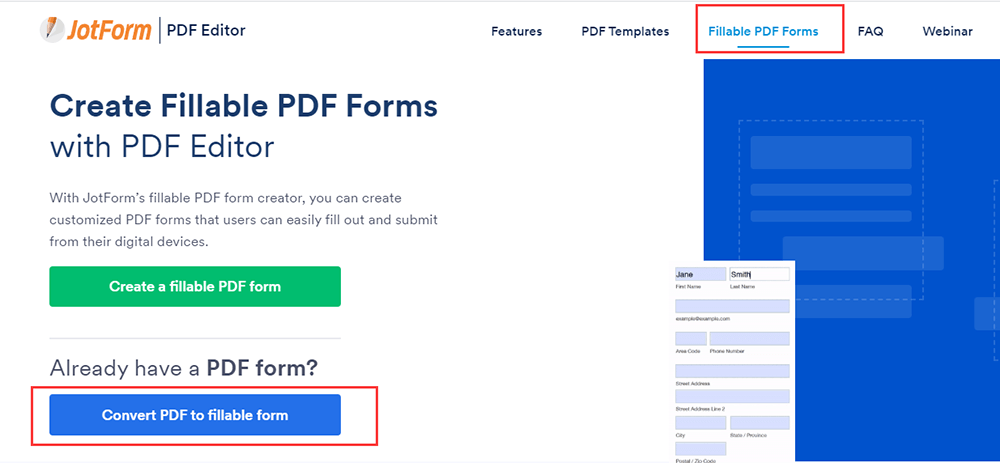
Step 3. Upload your PDF file which you want to convert to a fillable form. After a few seconds, you can type the information into the fillable form. Here, you're free to customize its look and feel, add or remove form fields, and more.
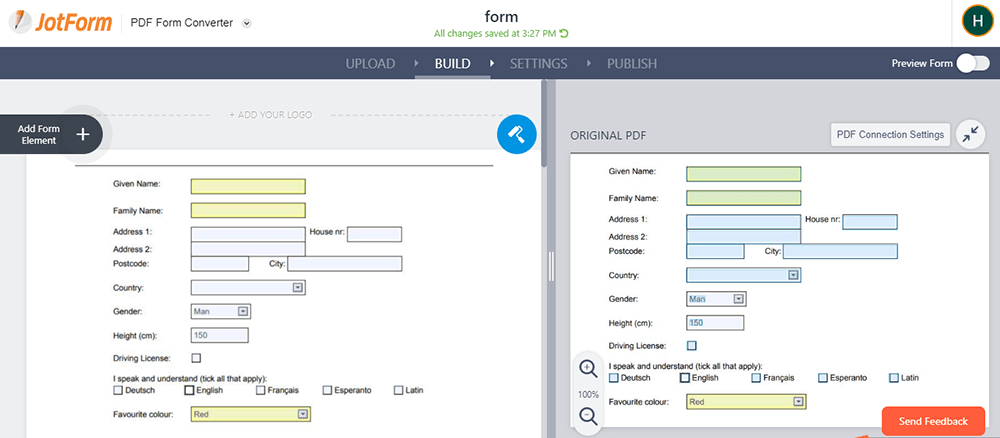
Step 4. You can set your fillable form in this step. Entering a title is allowed on this page. Click the corresponding button to set your fillable form as you need.
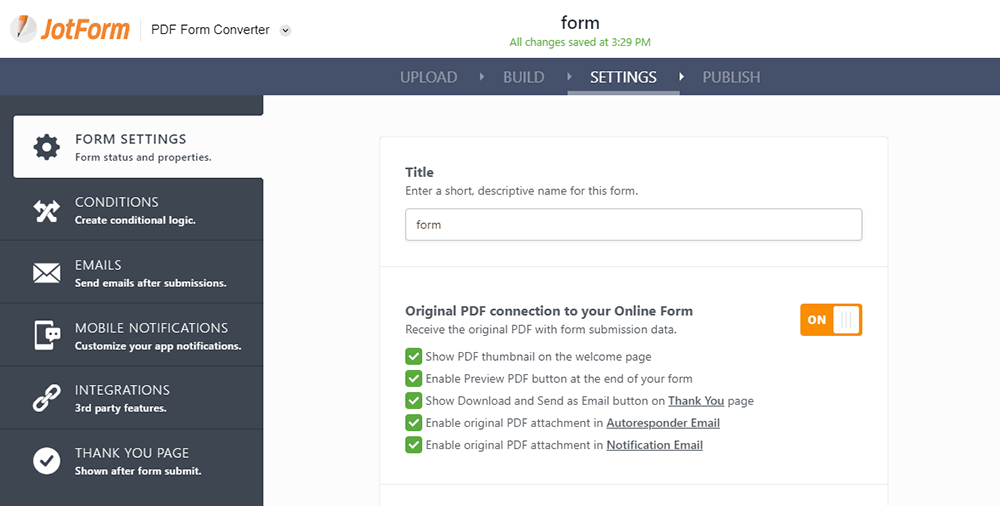
Step 5. Click the "PUBLISH" button and then click the "PDF" button to download your file. Download a copy of your fillable PDF or send it as an email attachment with the click of a button.
2. PDFfiller
PDFfiller is an excellent PDF editor available through a web browser. You don't need to download any programs. It had arranged 150,000 most popular fillable documents into 20 categories. You can use the fillable form directly in this editor. No more databases or coding to create fillable forms that you need to be sent out or hosted on a website. If you have your own PDF form, you can convert it into a fillable form with PDFfiller.
Step 1. Drag and drop your PDF documents to get started. Browse for a document on your computer is also allowed.
Step 2. Then the PDFfiller editor can instantly convert any PDF document to a fillable format online. You can use the various tools and functions to fill the PDF form.
Step 3. Click the "ADD FILLABLE FIELDS" button which shows in the right toolbar. Click the "Text" button to fill your document with text. You can add fillable fields for text, numbers, dates, signatures, and images with the respective buttons.
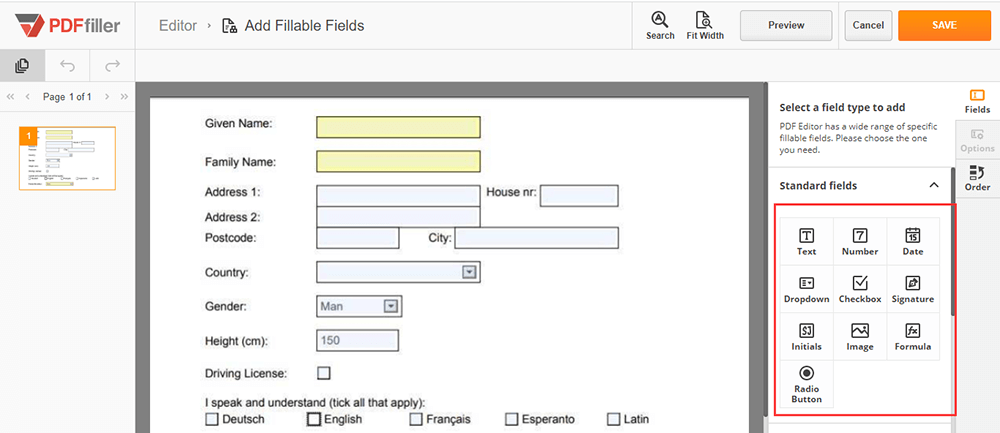
Step 4. When you finished, please click the "SAVE" button to save the fillable form.
3. Adobe Acrobat Pro DC
Adobe Acrobat Pro DC is a desktop editor which can turn your existing forms into fillable PDF forms. When you convert scanned paper forms or digital files, it can automatically recognize static form fields and converts them into fillable text fields. Besides, you can easily email forms with fillable fields using a shared link, so you can view the status of replies and send reminders to people who haven't responded.
Step 1. Adobe Acrobat Pro DC is a desktop application so you need to download and install it first.
Step 2. Open the Adobe Acrobat Pro DC software and click the "Tools" > "Prepare Form".
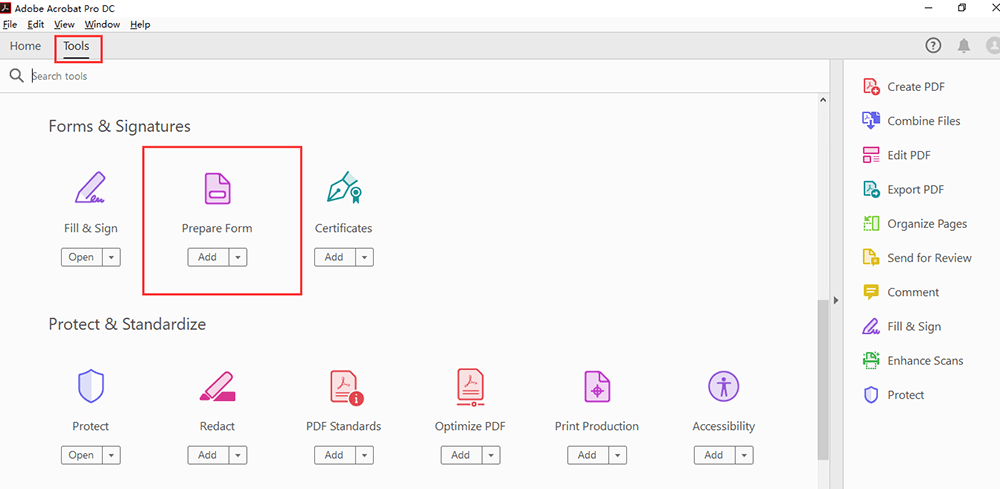
Step 3. You need to upload your file or scan a document to begin. Then click the "Start" button.
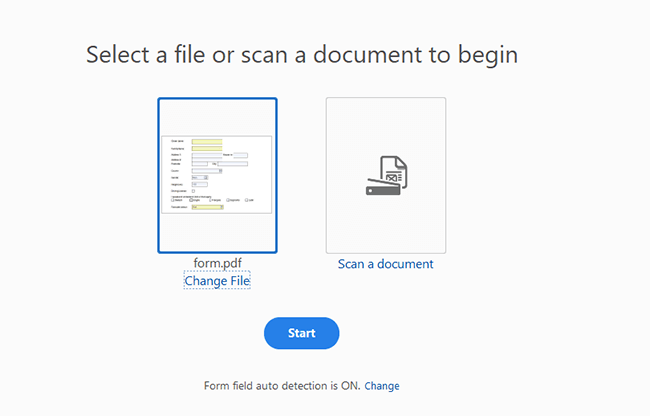
Step 4. Add new form fields. Use the top toolbar and adjust the layout using tools in the right pane.

Step 5. Saving your fillable PDF by clicking the "Save as" button. You can also share it with others or click the "Distribute" button to collect responses automatically.
4. Wondershare PDFelement
Wondershare PDFelement is a fast, simple, and advanced PDF editor. You can use it to create, convert, edit, OCR, merge, and fill documents from anywhere. With this editor, you can transform PDFs to or from Microsoft Word, Excel, PowerPoint, fillable form, and so on without losing fonts and formatting. It can convert over 500 PDF files at one time. Besides, PDFelement allows you to create and fill PDF forms. Edit, sign, and execute OCR on PDF forms are also supported in this editor.
Step 1. Download and install the software.
Step 2. Open the software and click the "Open file" button to upload your PDF.
Step 3. Click the "Form" button then you can see some editing tools. You can use the "Add Text Field", "Add Checkbox" or other tools to manually convert your PDF document to a fillable form.
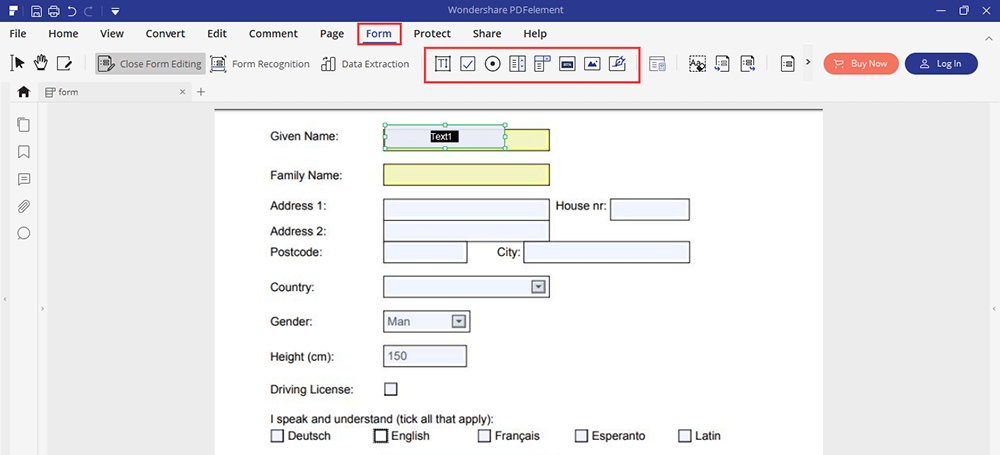
Step 4. Double-click the text field to open the "Properties" pop-up window. You can set the appearance, position, options, and so on in this step as you need.
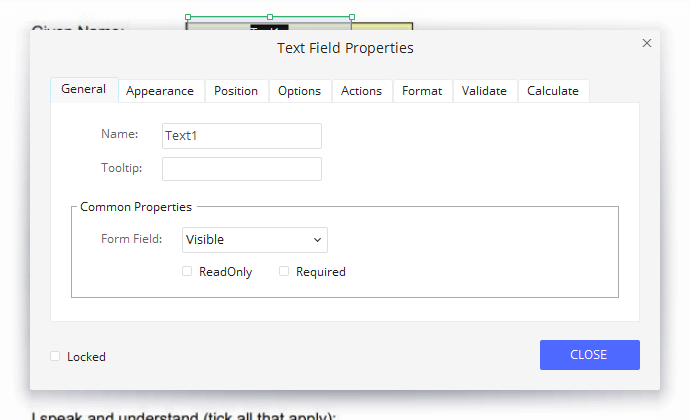
Step 5. After changing all of the settings, go to the "File" > "Save" to save the file directly.
5. Blueberry PDF Form Filler
Blueberry PDF Form Filler is a free desktop program that can fill PDF forms. It is a small, easy-to-use desktop program that can be downloaded and used completely freely to fill in any PDF form you might be sent. Meanwhile, this team focuses on truly understanding the needs and problems of the customers so that they can design the best solutions to improve their business profitability.
Step 1. Download and install the desktop program.
Step 2. Start the Blueberry PDF Form Filler program.
Step 3. Click on "File" > "Open" to select the PDF file that needs to convert to a fillable form.
Step 4. Then you can edit the fillable form with the tools in the left toolbox. You can use the "Text Edits" tool to type text in your PDF. Click the corresponding tools in the toolbox as you need to fill your form.
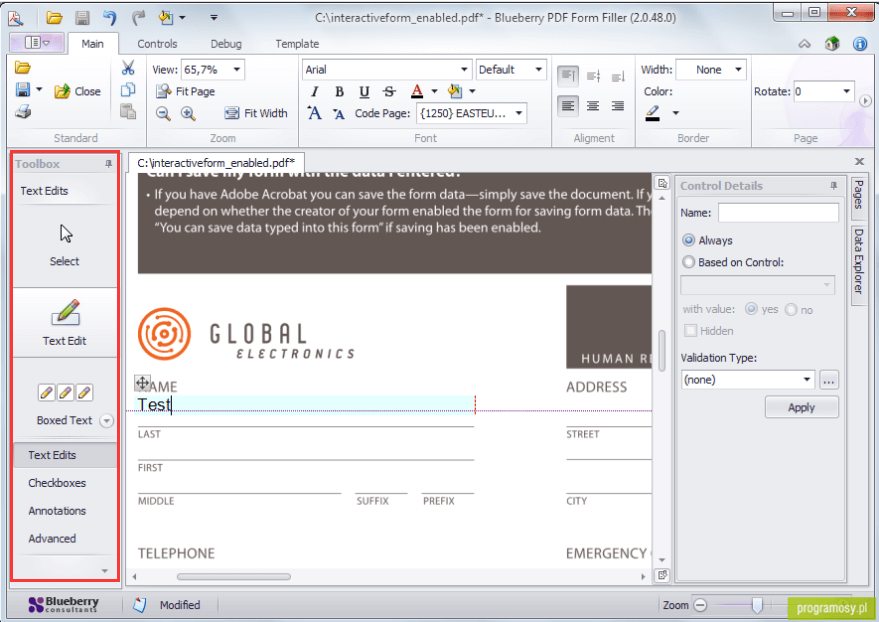
Step 5. After completing all parts of the form, it can be saved using "File" > "Save as".
Conclusion
The above introduces 5 ways on how to convert PDF to a fillable form. Wondershare PDFelement and Adobe Acrobat Pro DC are suitable for Mac users. If you need to convert fillable form easily, you can use the online tools we have mentioned above. Please let us know if you have some new ideas by contacting us.
Was this article helpful?
YES Or NO


























Comment
Be the first one to leave a comment?
Hey, this resource doesn't have any comments yet. Would you want to share your comment now?
please enter comments
please enter your name
please enter the correct email address
Thanks for your feedback
We sincerely thanks for your comments and they are really helpful for us. If you like EasePDF, share it with your friends.
Share
MMaulik Pandya
Online Food Ordering System https://eatanceapp.com/
Reply
MMaulik Pandya
Online Food Ordering System https://eatanceapp.com/
Reply
JJosh. The cheap idiot
These were all great suggestions... ...until I clicked on PDF filler and spent the next two hours filling out the form and when it came to saving, printing and sending it to my email address, I got locked out by the dreaded "enter your credit card details to start your free trial!". I learned the hard way that through my cheapness and my inability to write "how do I fill out a PDF form for FREE" in Google, it was really my fault and not this webpage's fault. I will now purchase Adobe professional.
Reply