If you no longer wish to renew the subscription of EasePDF Premium, you need to contact the billing service you subscribed to the software. This can be done from the contact page of Paddle website. You can cancel the subscription of EasePDF Premium by contacting the virtual assistant in Paddle.
Step 1. Go to the "Contact" page in Paddle website. Then you can see a virtual assistant. Click the "here" button to start conversation with the virtual assistant
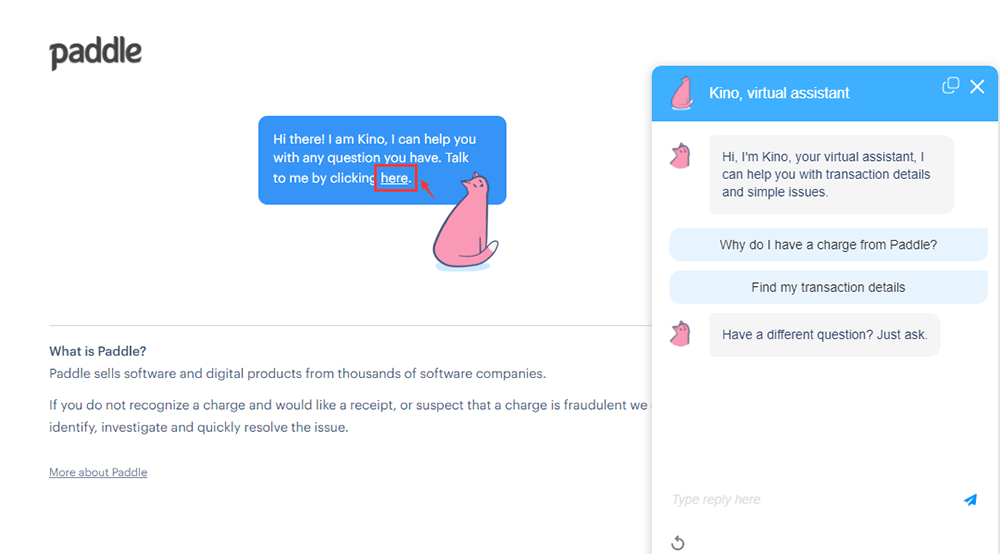
Step 2. If you need to cancel your subscription of EasePDF, you can send "Cancel Subscription" to the virtual assistant.
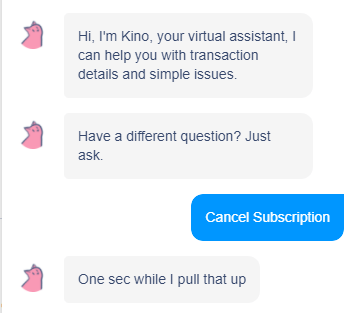
Step 3. Then you need to provide the email address that you use for order the EasePDF.
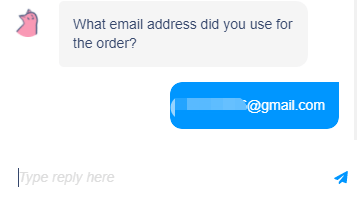
Tip
"If you see that the virtual assistant cannot identify your email account, you can try to send it again."
Step 4. Next you will be request to provide a purchase amount. Please send the total amount of your purchase.
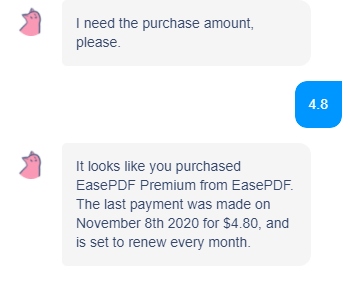
Tip
"Please send the number of the amount directly, without other symbols, or the virtual assistant will not recognize it."
Step 5. In this step, you need to confirm your request to unsubscribe. Send "Yes" to the virtual assistant. Then you can see a cancel link which send by the virtual assistant. Click the "link to subscription management" to cancel the subscription.
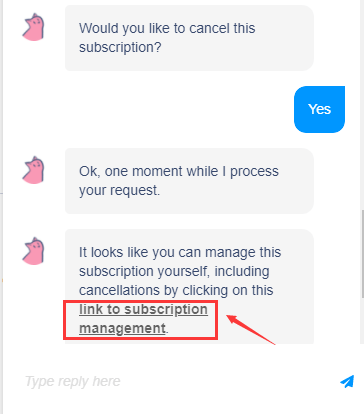
Step 6. Next you will see a new page, click the "Cancel Subscription" button.
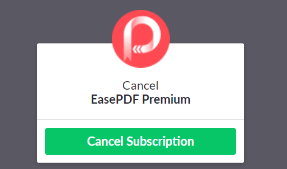
Step 7. If you see a green check mark, your subscription has been canceled. Then you will no longer renew the subscription of EasePDF Premium.
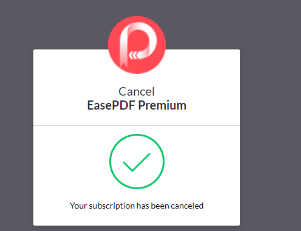
Step 8. Meanwhile, you will also receive an email from Paddle informing you that the cancellation was successful.
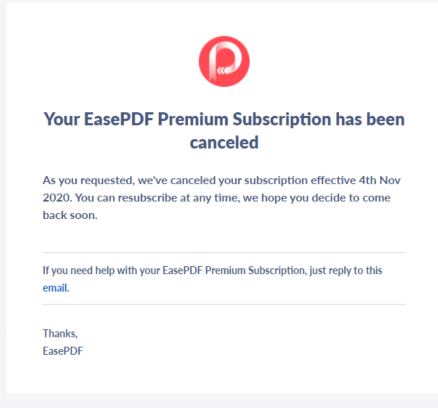
If you have any questions about EasePDF, please feel free to contact us.
Was this article helpful? Thank you for your feedback!
YES Or NO

























