Filling out forms is common for us in working. There are kinds of forms like contact, invoices, tax declarations, CVs, insertion orders and so on which are waiting for you to fill out. And they are always PDF files. Filling out all these files by hand isn't efficient and sounds a little bit dull. Why? You need to print and then neaten them. After that trouble procedure, you can finally fill them out and then scan or fax them wherever they need to go. You can't finish the work in case your printer's broken. What's worse, this way may waste large amounts of paper and space to print and store. It is not an environmentally friendly method.
Today is a digital world. Filling out PDF files can be easily and quickly finished via the computers. You may feel uncertain because you consider that a PDF file is just an image, not a raw text. Do you need to add text to a PDF that doesn't support editing? It doesn't matter. Some tools can help you solve all these problems.
So what's the efficient and good way to fill out a PDF form? In this article, three tools are highly recommended. After reading it, you will have a grip on how to fill out a PDF form online and offline.
Part one: How to Fill out A PDF Form Online
Thankfully, there are free and easy workarounds. Online tools save your time from having to install the package - a plus for company users who aren't allowed to do so. What’s more, it eliminates the risk of spyware or junk software piggybacking inside PDF which is utility downloads. Online ways provide you with a convenient way if your computer is Internet-connected.
1. EasePDF
EasePDF is a versatile online tool to make your office work easier. Now it has more than 20 tools including Edit PDF. Its interface is so clear that you can easily find the function you want. You can edit documents freely, customize your PDF file online with simple manipulation by the function. Why do I recommend EasePDF? Because it can upload a PDF file whose size is larger than 10MB for filling out PDF online without charge. If you have a large size PDF form and just want to add some text to it, EasePDF will simply help you. Novice will love this way because of its clear interface.
Step 1. Head to EasePDF Edit PDF.
Step 2. Upload the PDF file you want to fill out. You can click the red button Add File(s) to add the files in the device or directly drag and drop the file to the area. Files from GoogleDrvie, Dropbox, OneDrive or URL can be added by clicking the respective icons.
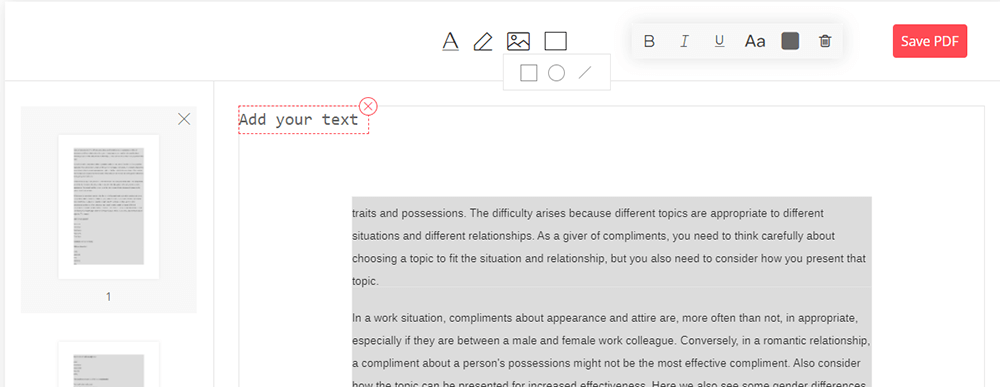
Step 3. After uploading, you can navigate the pages to look for the page you want to fill out on the left of the interface.
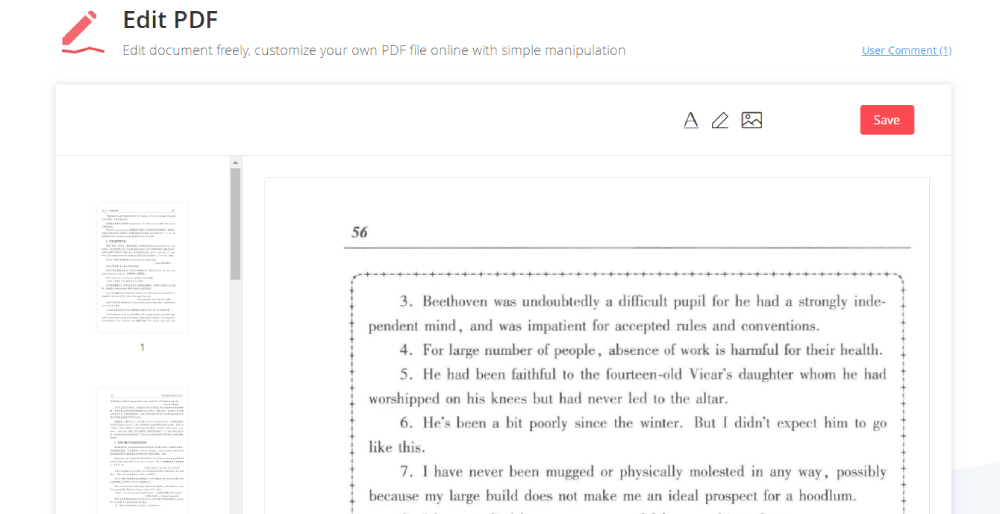
Step 4. Click the Add Text icon on the first line. Now you can add your text and drag it to the proper place you want.
Tips
"Bold fonts, italic, underlining, font size and color can be used to modify. "
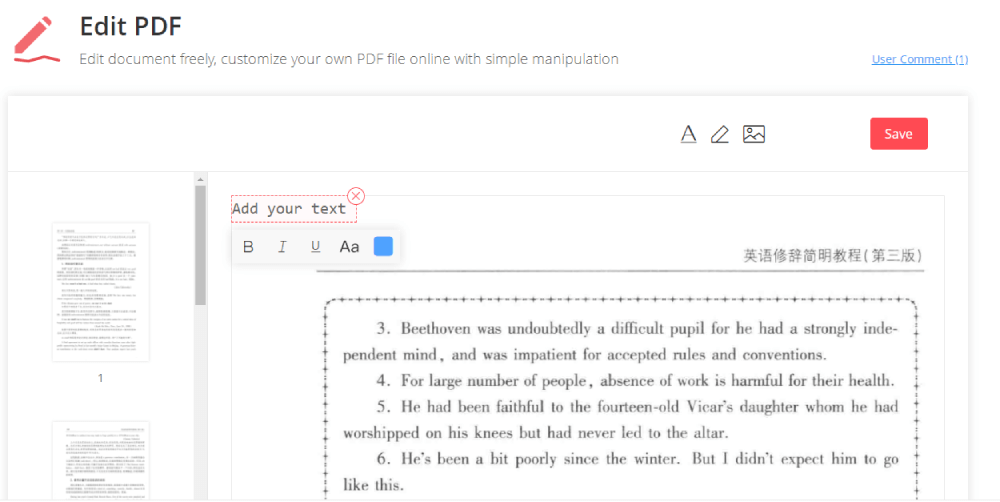
Step5. Click the red button Save on the top left corner.
Tips
"After the download is complete, you can not only download it but also can share it with your friends by copying and pasting the URL link."
2. PDFescape
PDFescape is a Web-based PDF reader, editor and form-filler. It is a professional tool for filling out PDF form. There are various functions in PDFescape like edit PDF files, annotate PDF documents, fill out PDF forms, create basic PDF forms, password protect PDF files and so on.
PDFescape also has an offline version that works with Windows 10, 8, & 7. PDFescape offers only basic tools for free (a Premium account costs $20 annually), it's enough to let you fill out a form.
Step 1. Go and visit PDFescape.
Step 2. Upload the PDF file you want to fill out. You can upload the PDF file from the device, the Internet or previously opened.
Tips
"PDF files must be less than 10 MB and less than 100 pages. Only Premium members can open files larger than 10 MB (Up to 40 MB and 500 pages). "

Step 3. Move the cursor on the menu and click Text. Now you can fill out the file by clicking anywhere you want.
Tips
"Font styles, bold fonts, italic, underlining, font size and color can be used on the top menu. Other functions in common use are listed on the left menu such as Line, Arrow, Rectangle, Circle and Checkmark. "
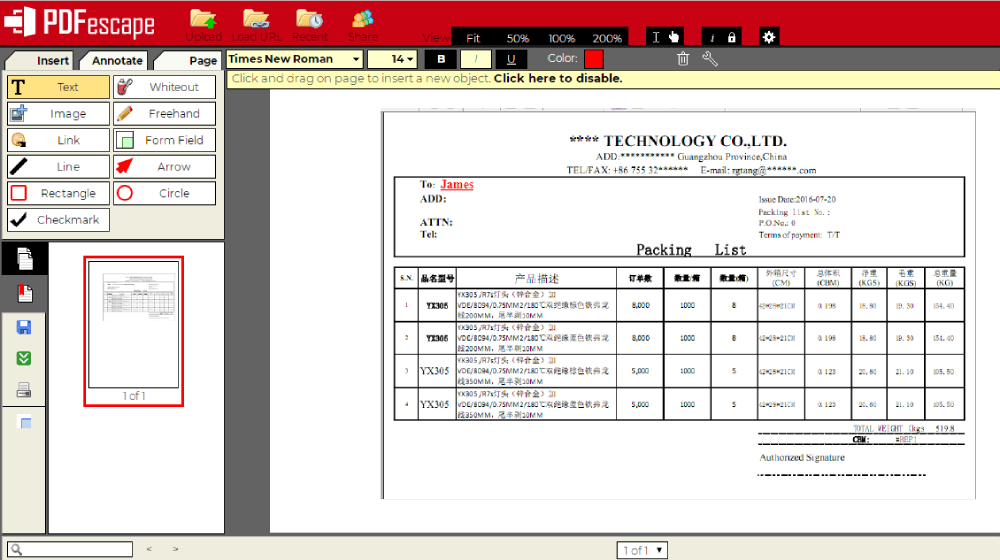
Step 4. Save and download the PDF file. Click the green button Save & Download in the toolbar on the left side of the screen to save the PDF form to the device.
Tips
"When you are filling out the file, click the blue button Save to save your operation in case of losing. "
Part two: How to Fill out A PDF Form Offline
If you work offline and have much professional demand for filling out a PDF form, the desktop program will be your best choice. The offline tool is convenient for us to deal with some large amounts of pages files. If you are in the IT department, there may be policies when it comes to uploading company documents to unapproved sites. The offline tool saves you from thinking about it. If you're wondering how to fill out PDF forms, we've got the answer for you.
PDF Expert is an easy, pleasant and productive PDF editor. It can read, annotate and edit PDFs, change text and images. So you can easily fill out PDF forms such as applications or tax forms. Whether you upload 100-page contracts or a short article, PDF Expert provides you a neat and clean interface for you to accomplish the task. What's more, it can also protect sensitive information with a password. PDF expert can work across your iPhone, iPad and Mac.
Step 1. Download and install PDF Expert for free.
Tips
"There are two versions of the software: free and paid version ($79.99 for one time, 1 license for 3 Macs). "
Step 2. Open a PDF form.
Step 3. Click on the text field or checkbox to start filling out.
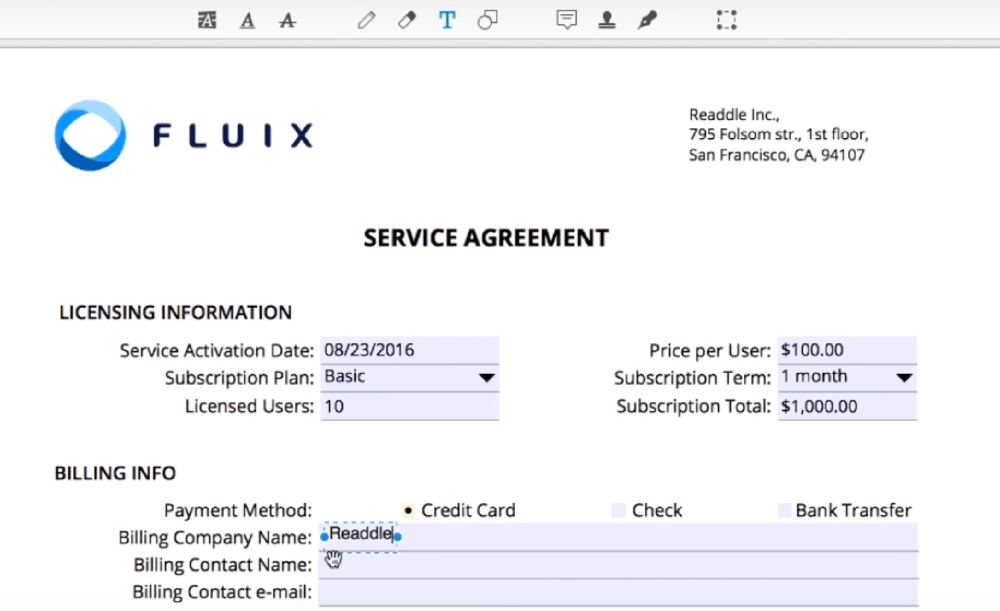
Tips
"Font styles, bold fonts, italic, underlining, font size and color can be used by clicking respective icons. Typing the numbers in the numeric form fields and the calculations will update automatically. "
Step 4. Save it to your device.
Conclusion
Technologies offer a lot of solutions. After reading, you may master the skill of how to use EasePDF, PDFescape and PDF Expert to fill out PDF. You can choose the appropriate one to solve problems in your work. If you have any questions or you've found a better way to fill out a PDF form, please feel free to contact us.
Was this article helpful?
YES Or NO
Recommended for you


























Comment
Be the first one to leave a comment?
Hey, this resource doesn't have any comments yet. Would you want to share your comment now?
please enter comments
please enter your name
please enter the correct email address
Thanks for your feedback
We sincerely thanks for your comments and they are really helpful for us. If you like EasePDF, share it with your friends.
Share