Many PDF readers only support to add annotation or highlight the words while reading the content. If people want to convert a PDF document back to editable file such as a Word, a PDF to Word converter is needed. Thus, this blog brings the 10 best PDF to Word converter for people to find the best way to turn PDF to Word for editing again. Continue on reading.
10 Best PDF to Word Converter of 2022 You Should Not Miss
These 10 PDF to Word converters cover various advantages you may want from such a helper. But they also include certain disadvantages that you may want to avoid. Now, let's learn about them via the highlighted features and unexpected cons. Then you could better compare them and choose the right one for yourself.
1. EasePDF PDF to Word Converter
EasePDF is developed with advanced technology, bringing high-quality and smooth service to convert PDF to popular document formats with very simple clicks. In terms of delivering easy functions for every one to grasp, the interface of EasePDF is intuitibe and clean. Users are available to free convert PDF to Word online using EasePDF online PDF to Word converter by registering an EasePDF account.
In addition, EasePDF doesn't require users to install extra software or extension for using the online PDF to Word Converter. With a web browser, you can access the service on any device without limitations. This also makes it one of the best PDF to Word converter with flexible device compatibility.
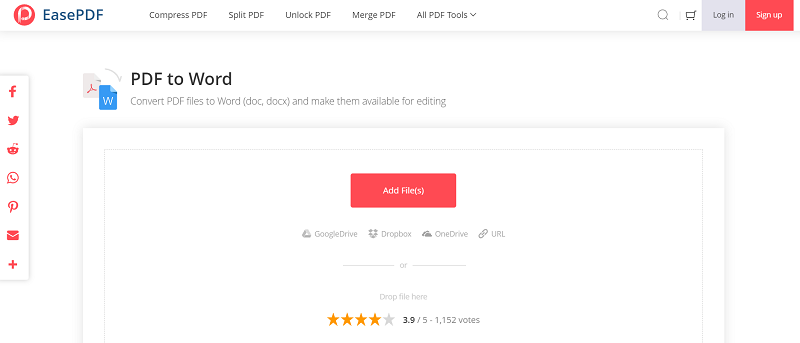
Price
- 2 free tasks in every 24 hours (Premium plans start from $4.95/mo)
Features of EasePDF
- Fully compatible with a variety of device systems;
- Smooth in-platform performance with intuitive functionality;
- Powerful PDF tools covering several aspects, including converters, editors, organizers, and protectors;
- Free to use by easily registering an EasePDF account;
- Employment of security methods such as the 256-bit Encryption to safeguard user data.
- Free plan also includes file page and size limits.
- Free plan and 7-day free trial (Premium plans start from $9/mo)
- Converters, PDF compressor, spliter, and more PDF tools provided for usage;
- Users are available to select not to register an Adobe account for using the online tools;
- Available to convert online Word files to PDF in original quality.
- Comparatively more expensive than other online PDF to Word converter.
- Online service which is workable on various devices;
- No payment is required;
- Support batch conversion to boost efficiency and save time;
- Easy for every one (even a starter) to use.
- The platform runs a lot of ads that may affect user experience.
- Free plan (Premium plans start from $7/mo)
- Pretty simple steps to convert PDF to Word;
- Up to 24 tools provided for different using purposes;
- Intuitive interface and easy-to-grasp function;
- Smooth conversion performance;
- Free trying chances.
- Ads are existed on every conversion pages, which would affect user experience;
- More free trial limitations.
- Available for batch convert multiple PDF documents to Word simulteneously;
- PDF annotations will be preserved during the conversion;
- No need for creating an account to use;
- Completely free of charge.
- A lot of ads are contained on its pages;
- The user interface is not intuitive and clear-guided enough.
- 7-day free trial (Premium plans start from $12/mo)
- Well-design and clean user interface;
- Smooth performance to convert and edit PDF online;
- Equipped with mobile apps for those who prefer using an application other than online service;
- Security tech is applied to safeguard user data.
- Required to register an account before the 7-day free trial;
- Hidden limitations exist while using some PDF tools.
- Free trial (Premium plans start from $6/mo)
- Speedy performance to handle the PDF conversion fastly;
- Highly value data security and is a 100% safe platform to use;
- Provide more tools than simple PDF converters;
- No ads contained.
- Strict page limitations for using the free trial version.
- 14-day free trial (Premium plans start from $179.99)
- High security in PDF to Word conversion for requiring emails to receive the documents;
- Multiple mainstream Office formats supported;
- Highly compatible with all devices;
- Intuitive steps to understand the operations.
- Very expensive to get the premium license.
- Free trial (Premium plans start from $6.5/mo)
- Available to process PDF with quick speed;
- Extra PDF editing tools such as editor, compressor, spliter, etc. are avaiable to help;
- Integration with cloud services such as Dropbox and Google Drive.
- The conversion guide is not intuitive because the buttons are not placed at an obvious place.
- 7-day free trial (Premium plans start from $19.99/mo)
- The simple drag-and-drop method to convert PDF to Word within seconds;
- Fast processing and downloading speed to get converted Word;
- Original fonts and formats can be maintained;
- Compatible with mainstream systems such as Mac, Windows and Linux;
- Cloud conversion service supported.
- Limitations in experiencing the free plan.
Why Avoid?
2. Adobe Convert PDF to Word
Replacing the desktop software, Adobe Acrobat also develops the powerful online PDF tools to enable users to manage their PDF files online without downloading a bulky software. The online PDF to Word converter provided by Adobe also offers free trial for users to convert a PDF document to PDF in no time, and download it offline for preservation.
Simply by uploading the PDF file to Adobe online PDF to Word converter, and the platform will directly convert the document for you. If you subscribe to its premium plan, you can even convert an online Microsoft 365 file, and access to more tools provided to premium users.
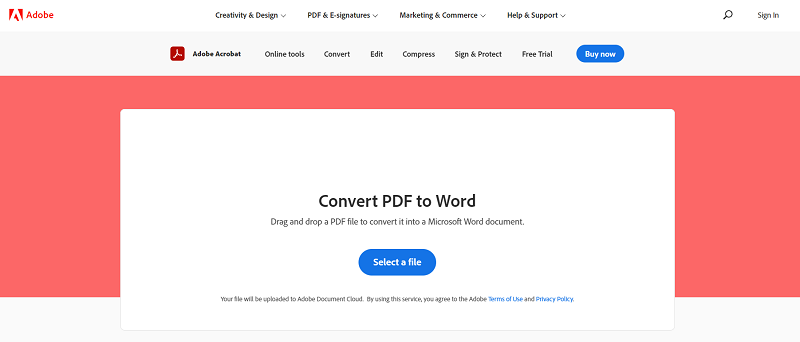
Price
Features of Adobe
Why Avoid?
3. PDF to Doc
PDF to Doc is a platform developed for providing the efficient performance to convert PDF to DOC/DOCX, or other editable documents online without complicated steps. Just by uploading a PDF file to the interface of PDF to Doc, the platform will smartly scan the document and quickly convert it for you to download the converted files. Its batch conversion feature also help boost the conversion to a faster state, helping to save much of your time.
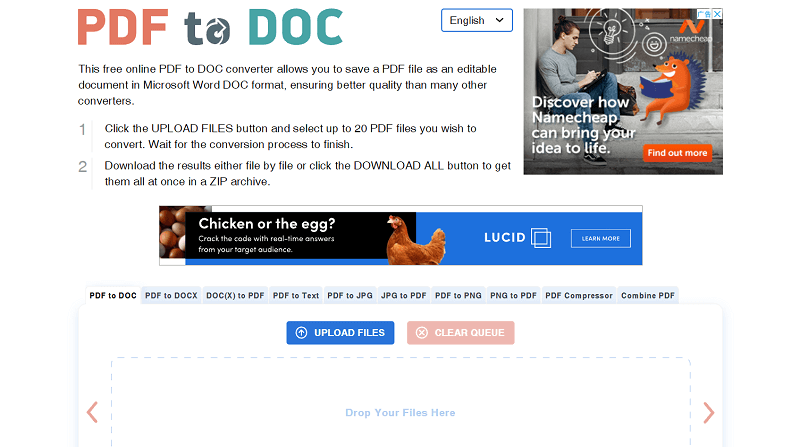
Price: Free
Features of PDF to Doc
Why Avoid?
4. iLovePDF PDF to Word Converter
Developed with a simple interface and clear functional buttons, iLovePDF just simplies the PDF to Word conversion for every one to quickly complete the task. Also, iLovePDF can connect its service to Google Drive and Dropbox, enabling users to upload files from these two cloud platforms, for backing up converted content to them. Additionally, iLovePDF also provides the OCR service for premium users who are in need to convert the scanned PDFs to editable Word files. This is a great function but it requires subscription before using.
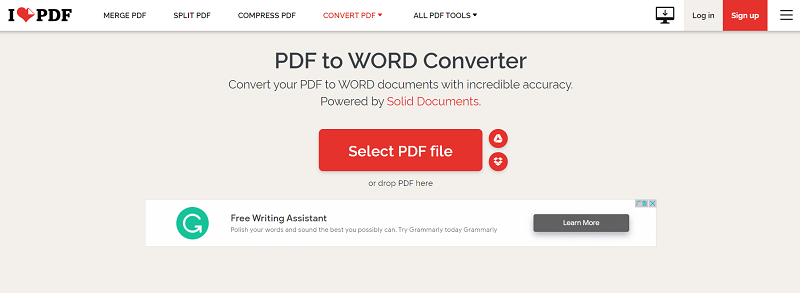
Price
Features of iLovePDF
Why Avoid?
5. Online2PDF
Online2PDF brings reliable service in editing, merging, converting, and also unlocking PDFs. Without the requirement to download software, all your effort to manage your PDF files can be completed online. By supporting multiple languages, Online2PDF is also a global tool available for international users to use. With it, doing the PDF to Word conversion would be a pretty easy task.
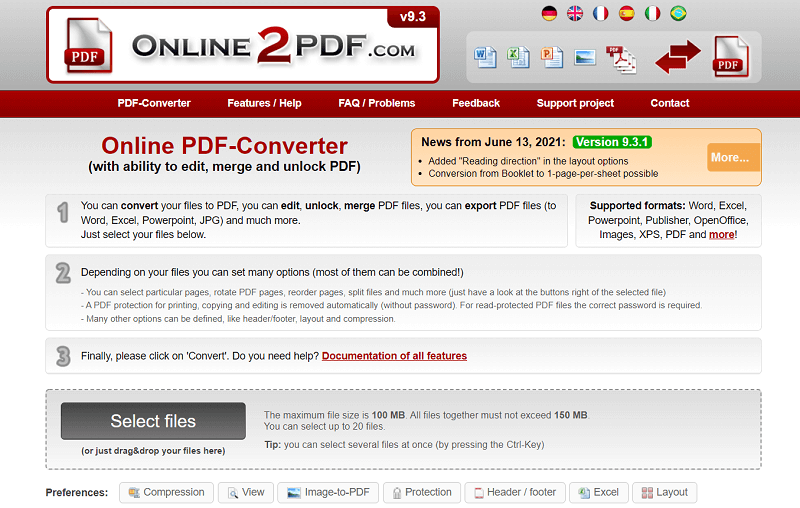
Price: Free
Features of Online2PDF
Why Avoid?
6. Smallpdf PDF to Word Converter
Smallpdf is another popular brand that provides a batch of powerful PDF tools to manage PDF files online. Its PDF to Word converter is developed with advanced tech so that the conversion quality and speed can be ensured to be at the best level. Additionally, Smallpdf aldo provides mobile apps on iOS, Android, and Windows so that more users are able to enjoy the powerful and convenient services brought by Smallpdf. Moreover, Smallpdf is also an international choice with 24 languages supported.
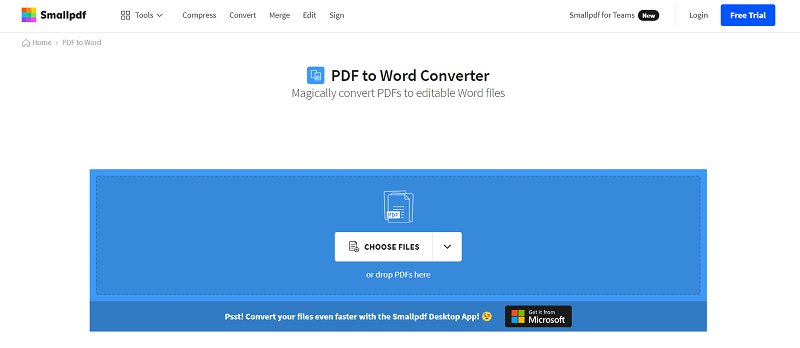
Price
Features of Smallpdf
Why Avoid?
7. PDF Converter
PDF Converter has been a popular PDF to Word converter and won lots of loyal users for its intuitive function, speedy performance, and professional PDF processing ability. Only two easy steps are required to get a PDF converted to Word for editing again. Like EasePDF, PDF Converter employs the 256-bit SSL Encryption to ensure the safety of the data in the server, and also enhance the stability in processing the conversion. Thus, PDF Converter will be a helpful friend to process your PDF to Word conversion.
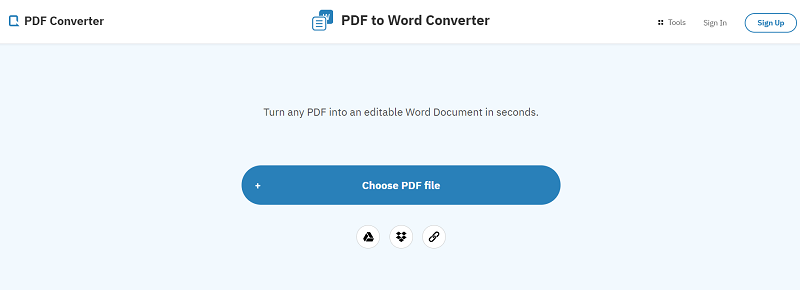
Price
Features of PDF Converter
Why Avoid?
8. Nitro PDF to Word Converter
Nitro PDF to Word Converter directly presents the PDF to Word conversion steps on the main interface for clearing show people the way to use it. Unlike other online PDF to Word converters, Nitro requires users to enter their email for receiving the converted documents instead of directly download from the web page. So if you use Nitro PDF to Word Converter online, you should not forget to prepare your email address as well.
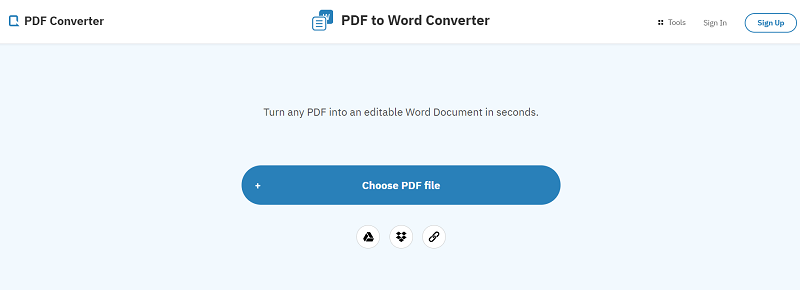
Price
Features of Nitro
Why Avoid?
9 PDF2GO PDF to Word Converter
PDF2GO is also a reliable helper to assist manage PDF files online without hassle. This powerful platform brings different PDF tools to help, including PDF converters, editors, organizers, and so on. The online PDF to Word converter also comes with the OCR feature, that can handle the scanned PDFs for getting them converted to editable Word document again. It will be an easy tool for every user to quickly get started with.
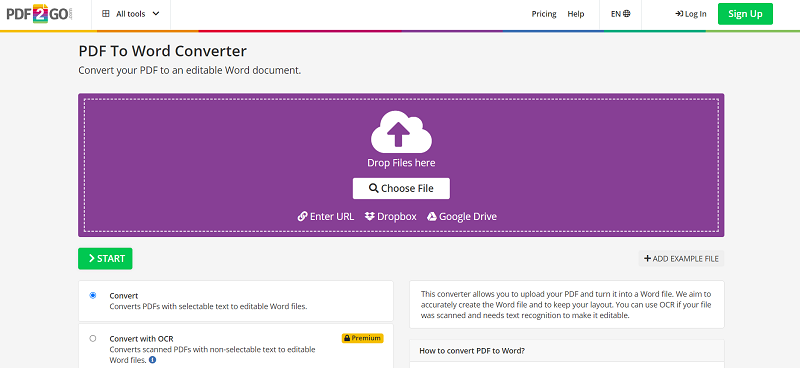
Price
Features of PDF2GO
Why Avoid?
10 WPS PDF to Word
WPS PDF to Word also offers the simple online PDF to Word converter for processing the conversion in the simplest way, which is also compatible with all devices. WPS PDF to Word is designed with a clean and comfortable interface, so users won't require much time to master the tool. With the safty mode, users are not required to worry about the privacy because it is highly protected by WPS.
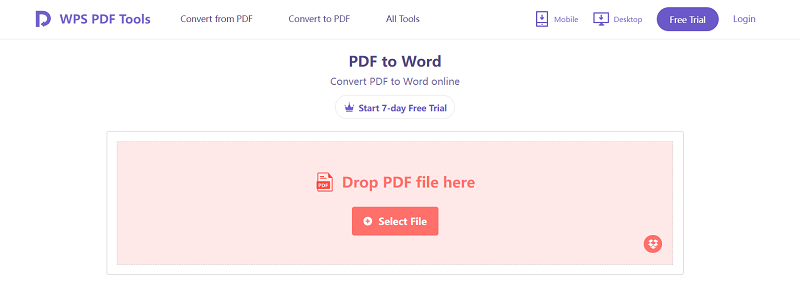
Price
Features of WPS PDF Tools
Why Avoid?
Tips: How to Select A Reliable PDF to Word Converter
Except for the overview on the top 10 best PDF to Word converters of 2022, these tips are also provided for you to select a reliable tool to convert PDFs to Word. They are some basic requirements of a helpful converter. You can take a look:
Security: The most important factor of a reliable online PDF to Word converter should be the security. Especially for such file uploading tasks, you need to make sure the privacy won't be leaked after using its service.
Efficiency: When there are a batch of files needed to be processed, the efficiency would be an important factor to sort out the most reliable PDF to Word converter. Those support batch conversion would be a priority pick because this feature help save much time.
Economical: For processing the simple PDF conversion, the tool should not cost you much. Thus, the price it takes ought to be taken into your consideration while selecting.
So, which PDF to Word converter will be your top option to convert PDF to Word online?
Was this article helpful?
YES Or NO


























Comment
Be the first one to leave a comment?
Hey, this resource doesn't have any comments yet. Would you want to share your comment now?
please enter comments
please enter your name
please enter the correct email address
Thanks for your feedback
We sincerely thanks for your comments and they are really helpful for us. If you like EasePDF, share it with your friends.
Share