Adobe Photoshop is probably the first choice for most people for photo editing. However, this software comes with an expensive price that many people can't afford. So is there any free alternative to Photoshop for some basic photo optimizing and even advanced editing?
In this post, we'll introduce some free photo editors including online, desktop, and mobile ones. All free photo editors we listed here were tested by our crews with multiple images. To provide better references and suggestions to you, we've also summarized their pros and cons in the following review.
Contents
Part 1. Free Photo Editor Online 1. Adobe Photoshop Express Editor 2. PiZap 3. Pixlr X 4. Fotor
Part 2. Best Free Photo Editor for Windows
Part 3. Best Free Photo Editor for Mac
Part 4. Free Photo Editor for iPhone & Android 1. Snapseed (iOS & Android) 2. VSCO (iOS & Android)
Part 1. Free Photo Editor Online
It would be silly not be recommend online free photo editors first, because online tools have been providing such convenience for everyone. The cross-platform compatibility has made online tools available on any device and any operating system. In other words, you don't have to consider download multiple third-party applications that compatible with your different devices when anymore.
Adobe Photoshop Express Editor
This is a simplified web-based version of Adobe Photoshop, which provides more than 30 free online photo editing and decorating tools. You can crop, rotate, resize, crystallize, pixelate the picture, change the exposure and saturation of a photo, decorate an image with text, bubbles, stickies, frames, etc. Although the tools are not as many as Adobe Photoshop, they cover almost all basic needs for anyone who is not a professional designer.
The Photoshop Express Editor only supports editing images in JPEG formats currently. For the best result, please upload a photo less than 16 megapixels and with the extension name ".jpeg", ".jpg" or ".jpe". Also, this online photo editor requires to active the Flash plug-in on your browser.
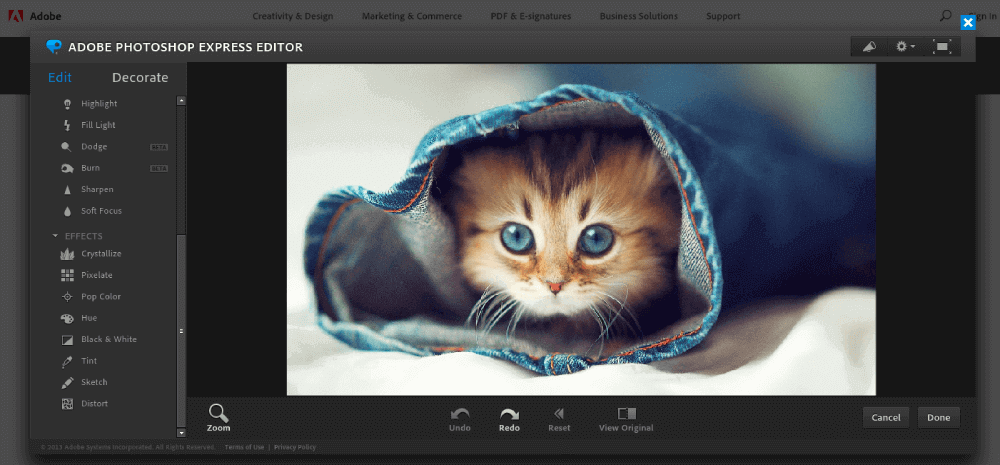
- Input format supported: JPG
- Export formats supported: JPG
- Photo layers supported: No
Pros
- Polished editing effect
- Brief explanation of each tool
- Simple and neat interface
Cons
- Supports JPG format only
- Adobe Flash required
PiZap
PiZap is an online free photo editor associated with Facebook, Instagram, Google Search, and many other platforms, so you can import images directly from these platforms or apps. PiZap provides a set of basic and advanced editing tools for free, which allows you to crop, rotate, add filters, change colors, add texts, cutout objects, etc.
The cutout tool enables you to cut out a section of a new picture and then add to the original uploaded photo. The "Custom" mode of this feature is difficult for newbies. However, anyone can cut out an object perfectly from a transparent PNG image on the "Shape" mode. The new "Touch Up" feature is specially designed for embellishing the face, hair, and body, which is so popular with young people.

- nput format supported: JPG, PNG, and GIF
- Export formats supported: JPG
- Photo layers supported: No
Pros
- Select photos from local device, cloud drives, social media, Google Search, etc
- Powerful cutout feature
- Advanced filters for the pro version
- Very easy to use
Cons
- Needs to activate Adobe Flash on browser
- Only support JPG as output format
Pixlr X
Pixlr X is an entirely free online photo editor that offers a set of comprehensive photo editing tools. No matter you want to crop, rotate, change the size, add text, add elements, you can easily finish the work on this platform. Moreover, Pixlr X also provides advanced editing options such as adding and editing layers, setting premade effects, removing backgrounds, cutting off unwanted objects from images, and many other more.
One big surprise of Pixlr X is there will be a floating box explaining the functions of the tool with a sample image when you place your mouse on a specific tool icon. Meanwhile, each online tool can be activated by a keyboard shortcut.
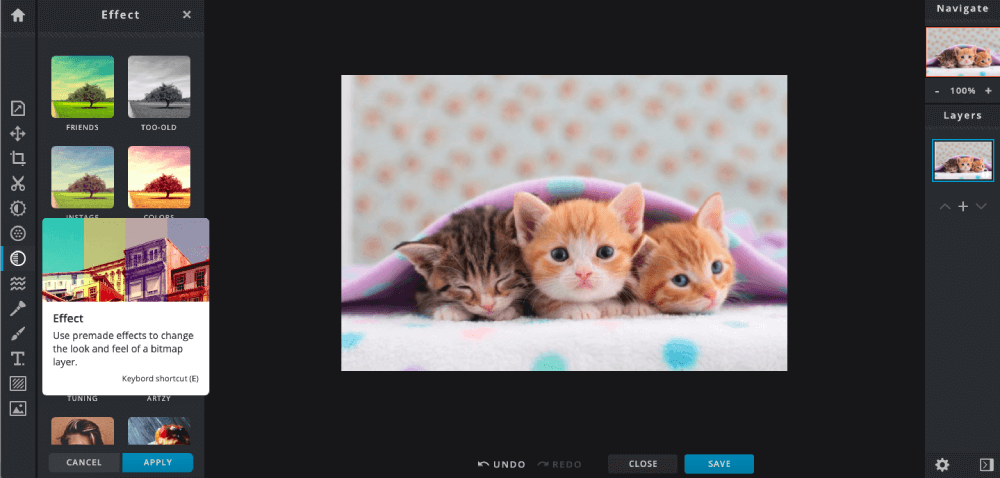
- Input format supported: JPG, PNG, GIF, BMP, TIFF, etc
- Export formats supported: JPG, PNG, and PXD
- Photo layers supported: Yes
Pros
- Powerful editing features
- Advanced editing available
- User-friendly interface
- Easy to use
Cons
- Adobe Flash required
Fotor
Fotor is a famous free photo editor know by photo lovers. Besides the online application, Fotor also provides app versions for different mobile systems. Fotor not only allows you to upload photos from your local device but also supports importing images from Fotor Cloud, Dropbox, and Facebook.
You can use the basic editing tools to crop, rotate, resize, fine-tune, color images and so on. Apart from that, there are also many advanced adjustments, effects, and frames for you to play with. And if you register a premium account, you can get more high-end tools and effects to make your dream photos. During the editing process, you can go back to the original picture anytime by hitting the "Original" button on top.
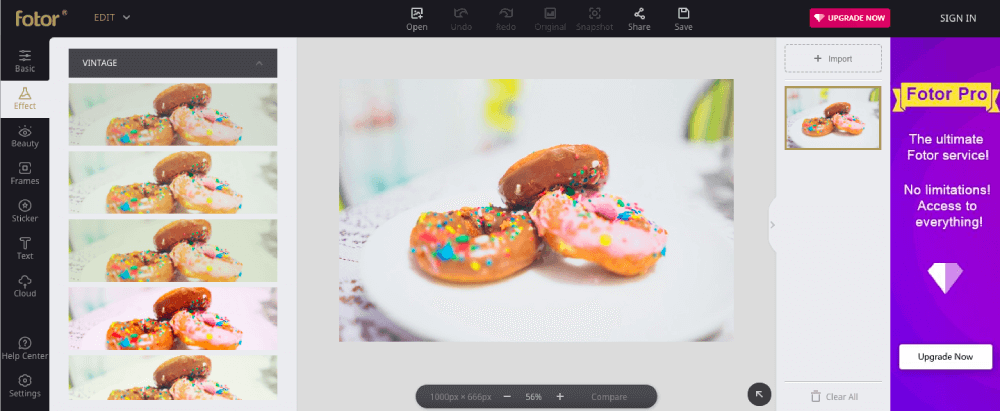
- nput format supported: JPG and PNG
- Export formats supported: JPG and PNG
- Photo layers supported: No
Pros
- Very easy to use
- Integrate with Fotor Cloud, Dropbox, and Facebook
- Batch image processing
Cons
- Many advanced tools are limited for free users
- High-resolution output is only for registered users
Part 2. Best Free Photo Editor for Windows
If you're looking for a free photo editor to replace Photoshop on a Windows computer, Photo Pos Pro is your best choice. With a similar interface to Adobe Photoshop, Photo Pos Pro is a comprehensive photo editing suite that will fulfill everything you need to create amazing artworks and edit photos. With Photo Pos Pro, you can easily fix poor photos, remove unwanted objects, add creative frames, erase or replace photo backgrounds, add advanced photo effects, etc.

Pros
- Powerful advanced editing features
- Extension packs and plugins available
- Best free alternative to Photoshop
- Works well for experienced users
Cons
- A bit complicated for newbies of photo editing
Part 3. Best Free Photo Editor for Mac
GIMP is a free and open-source image manipulation program that works perfectly on Mac. Users can change their source code and distribute their changes to make the program to perfection. With many advanced editing tools, customization options, and third-party plugins, you can get your photo editing job done effortlessly.
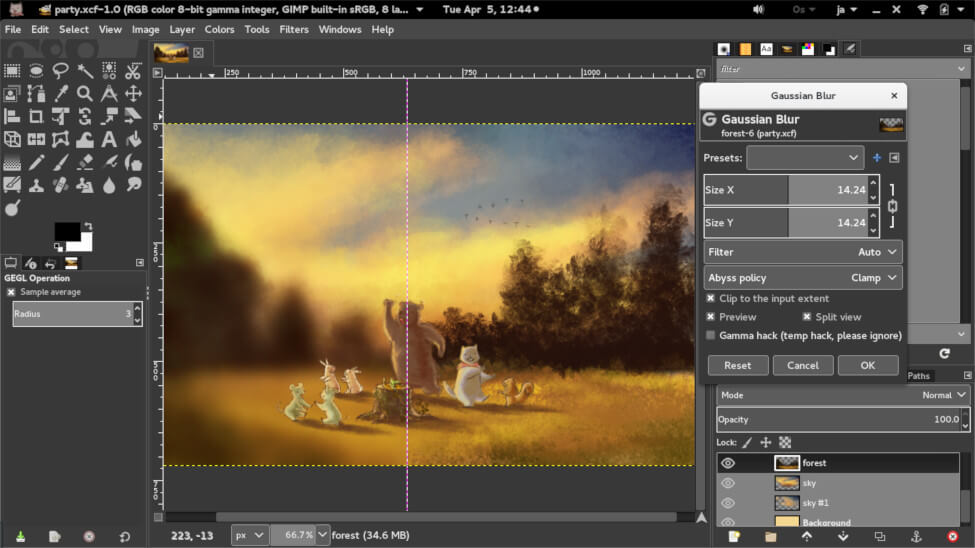
Pros
- Tons of advanced editing tools
- Open source
- Image layers supported
- Best choice for professional editors
Cons
- Non-experienced users might find it difficult to use
Part 4. Best Free Photo Editor for iPhone & Android
Snapseed (iOS & Android)
Snapseed is a comprehensive and professional free photo editor app developed by Google, which supports both JPG and RAW format photos. With the wide range of editing features and a user-friendly interface, Snapseed brings ease to every user that even has no experience in photo editing.
What makes Snapseed stands out is its ability to adjust and edit levels and curves of an image, which is not supported by most free photo editing apps. For instance, it allows you to set eight control points on a picture and then selectively apply enhancements to each point on the picture.
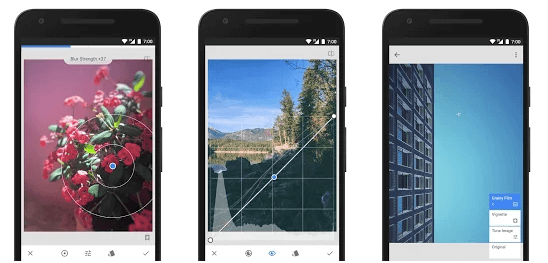
Pros
- 29 editing tools and filters available
- Selective filter brush
- Very easy to use
- Suitable for both beginners and experienced users
- Integrate with your social network
Cons
- Creates invisible copies of the edited photos
VSCO (iOS & Android)
VSCO is a wonderful free photo editing app for both iPhone and Android, which not only allows you to edit photos but also combines a camera and an online community, just like Instagram. VSCO excels in other photo editing apps with a set of stunning film-like filters that can help to make the photos look like they were taken from an advanced film camera.
Of course, basic photo editing features like cropping, re-sizing, color adjusting are also supported in VSCO. This app is free to use. However, some advanced filters are only available for premium users.
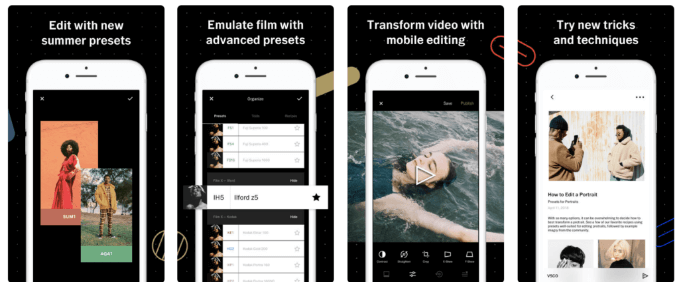
Pros
- Classic film-like filter available
- Adjustable filter strength
- Built-in camera app
- Beautiful and natural presets
Cons
- Many stunning filters are only available after registering membership
In fact, some of the web-based free photo editors we mentioned above also have app versions such as Adobe Photoshop Express Editor and Fotor. You can search in the Apple and Google app store to get these photo editor free download versions if needed. Please feel free to leave a comment if you have better recommendations.
Was this article helpful?
YES Or NO
Recommended for you


























Comment
Be the first one to leave a comment?
Hey, this resource doesn't have any comments yet. Would you want to share your comment now?
please enter comments
please enter your name
please enter the correct email address
Thanks for your feedback
We sincerely thanks for your comments and they are really helpful for us. If you like EasePDF, share it with your friends.
Share
Bblur background
<a href="https://play.google.com/store/apps/details?id=com.slappslab.image.blur.background">Blur Background</a> Photo Editor & Blur image Background Effect on image effective blurry background app to give your picture DSLR blur effect.
Reply